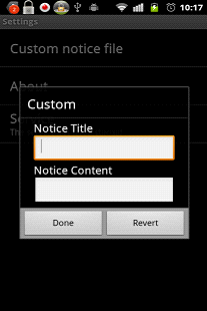|
Secret Contacts' funtion |
4. Settings
4.1 Tap Settings in the main screen to enter the settings screen. Please check if the service is turned on here.
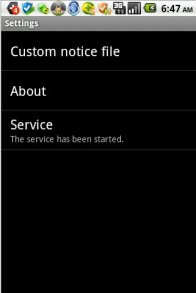
4.2 Let’s set a custom notification here. Select ‘custom notification’, and set a notification text only you would get (about, say, a weather forecast). Now whenever you would be contacted by a secret contact, your phone would display the custom notification. This way, even if another person were to see, they would not catch on.